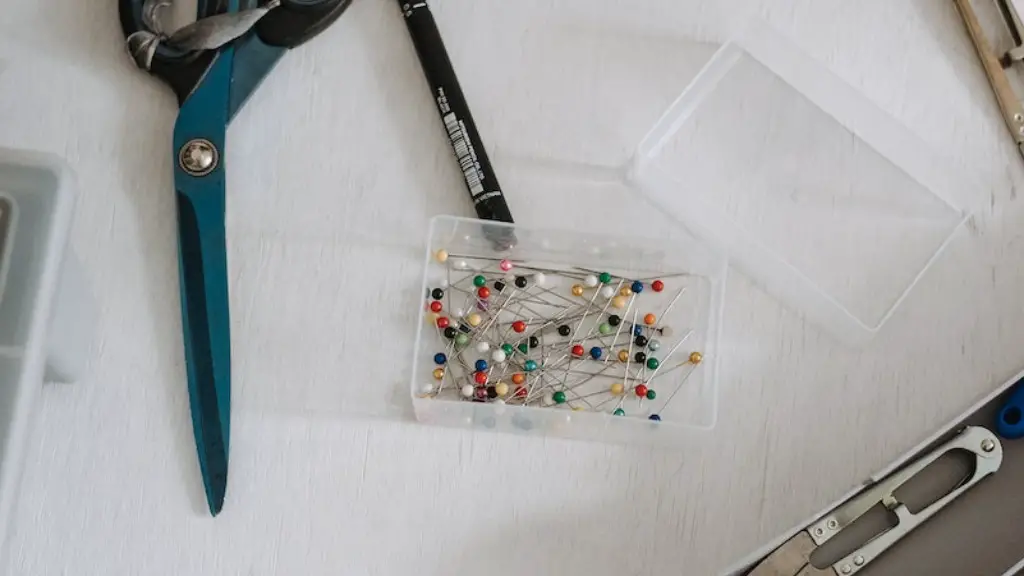In order to have a digital sewing pattern printed, it is necessary to first create the pattern in a digital format. This can be done using a variety of software programs that are designed specifically for this purpose. Once the pattern is created, it can then be exported to a file format that can be read by a printer. The final step is to send the file to a printer that specializes in printing digital sewing patterns.
There are a few different ways that you can print a digital sewing pattern. The first is to simply print it out on your home printer. You’ll want to make sure that you have the correct paper settings for your printer so that the pattern prints out the correct size.
Another option is to use a local print shop. Many print shops have the ability to print large format documents, so you can bring your digital sewing pattern to them and have it printed out that way.
Finally, there are online services that will print out your digital sewing pattern for you. These services usually have a variety of different paper and sizing options, so you can choose the one that best suits your needs.
How do you print out a PDF sewing pattern?
In the print menu that opens, you will want to make sure that the Page Scaling drop down menu is set to ‘None’ so that the pattern will print out at 100% of its original size.
This is a quick and easy way to print your pattern at home. Simply download Adobe Acrobat Reader and open the file from the menu. Select the print at home version of your cup size and you’re ready to go!
How do digital download sewing patterns work
Digital patterns are becoming increasingly popular as they are more convenient and often cheaper than traditional paper patterns. They are simply sewing patterns that are delivered via a file on the internet that you can download, open, and print at home on a standard printer. Because the printed pages are tiled, you will then need to assemble them using the provided chart in each pattern.
There are many advantages to using digital patterns. For one, you can often find them for free or for a very low cost. You also have instant access to them – no waiting for the pattern to be shipped to you. And, you can easily print them out on standard printer paper.
Disadvantages of digital patterns include the fact that you have to assemble them yourself, which can be time-consuming. Additionally, if you make a mistake when printing or assembling the pattern, you may have to start over from scratch.
Overall, digital patterns are a great option for those who are looking for convenience and affordability.
Copyshops are great places to print large format documents like posters, blueprints, and sewing patterns. The printers at these stores are able to print really big sheets of paper, which is perfect for projects that require a large surface area.
Can Staples print a PDF?
The Staples Print app makes it easy to print PDF documents from your iPhone. You can print documents that are stored in your Staples account, in other apps, or in email messages. The app also supports printing from cloud services such as Microsoft OneDrive, Dropbox, and Google Drive.
Editing a PDF file is easy and can be done with any number of PDF editors. Once you have edited a PDF file, you can share it with others via email or social media. If you ever need hard copies of a PDF file, you can print them out.
Is there an app to create sewing patterns?
If you’re looking for a way to organize your sewing projects, measurements, patterns, fabric, and sewing shopping list, then Sew Organized is the app for you! This convenient app lets you keep track of everything in one place, so you can stay organized and streamlined in your sewing endeavors. Give Sew Organized a try today!
This is a great way to transfer a pattern onto fabric! You will need a piece of transfer paper and some clips or tape. First, sandwich the transfer paper between your fabric and printed pattern. Secure the pieces together using clips or tape. Being careful not to shift your pieces, lift the transfer up to check that your marks are visible. Once the entire pattern is traced, you are done!
How do I upload a PDF pattern to Cricut
Uploading Patterns into Design Space is a great way to add new content to your designs. simply sign in to Design Space and click Upload in the design panel to the left of the Canvas. from there, you can drag and drop your file into the upload window, or click Browse to locate the pattern on your computer.
PDF patterns are a great option for those who want to print their own patterns at home. They are easy to assemble and can be used just like a normal tissue pattern. PDF patterns are a great way to save money and time!
Can you sell items made from free patterns?
Technically, unless the designer has gone through the extensive process of specifically Copyrighting the finished products, you can sell finished products made by any pattern out there as long as you make it known that you did not design it.
However, if you are looking to mass produce and sell products made from someone else’s patterns, it is best to get permission from the designer first. Not only is it respectful, but it can also help you avoid any legal issues down the road.
Using a heat transfer pen or pencil is a great way to transfer an embroidery design onto fabric. Simply trace over the printed design, pressing fairly hard. If the lines are too faint, the design won’t transfer. Then, position the design on the fabric with the traced side down and press with an iron at a high temperature (without steam) to transfer the image.
How much does it cost to print a sewing pattern at FedEx
The cost of shipping via FedEx is $0.75 per square foot. A square foot is 12″ x 12″ (approximately 305 cm x 305 cm). The cost of shipping one 36″ x 48″ sheet is $9.00. So a pattern with three sheets of 36″ x 48″ will cost $27.00 to ship.
It is usually cheaper to print small numbers of standard-sized documents using an office or home printer. This is because commercial printing services generally charge more for smaller print jobs.
How much does it cost to hire a pattern maker?
The pattern maker’s fee will depend on the complexity of the design. More seams, separate pieces, pockets, collars, sleeves, and design layers will result in a higher fee. Expect to pay anywhere from $80 to $750 for the pattern.
printing from email
To print from email, simply email your document to staples@printmecom and expect a confirmation email. Then, select “Print,” then “Email” on any one of our in-store self-serve machine’s touch screens.
Conclusion
There are a few different ways that you can have a digital sewing pattern printed. One way is to use a printer that is made for fabric printing. Another way is to use a regular printer and print the pattern onto freezer paper or parchment paper and then iron the paper onto the fabric.
There are a few things you need to do in order to have a digital sewing pattern printed. First, you need to find a good quality printer that can print the pattern onto fabric. Second, you need to make sure the fabric is cut to the correct size and is free of any wrinkles or creases. Third, you need to sew the pieces of the pattern together following the instructions. Lastly, you need to press the finished product. With a few simple steps, you can have a beautiful and professional looking digital sewing pattern.