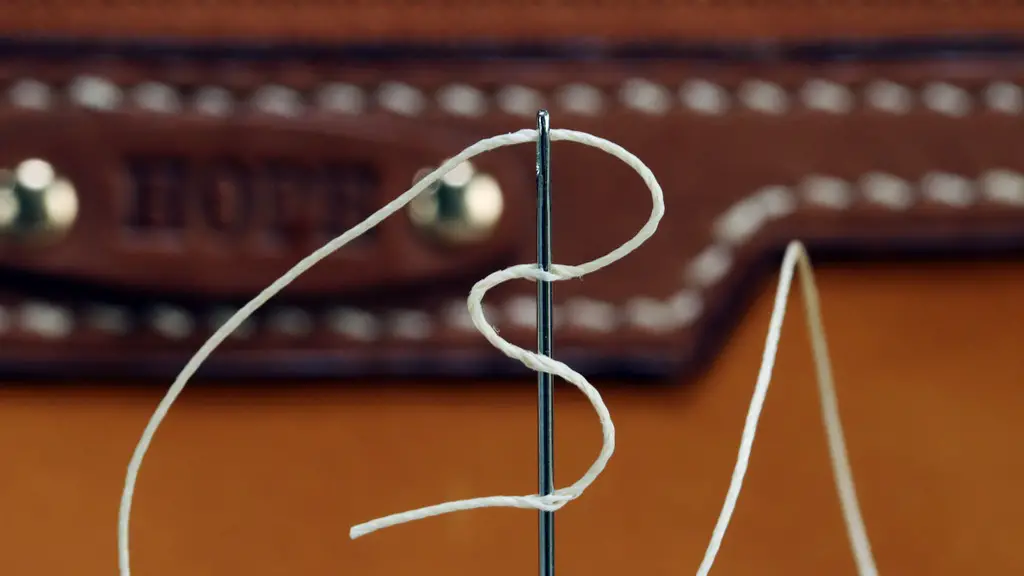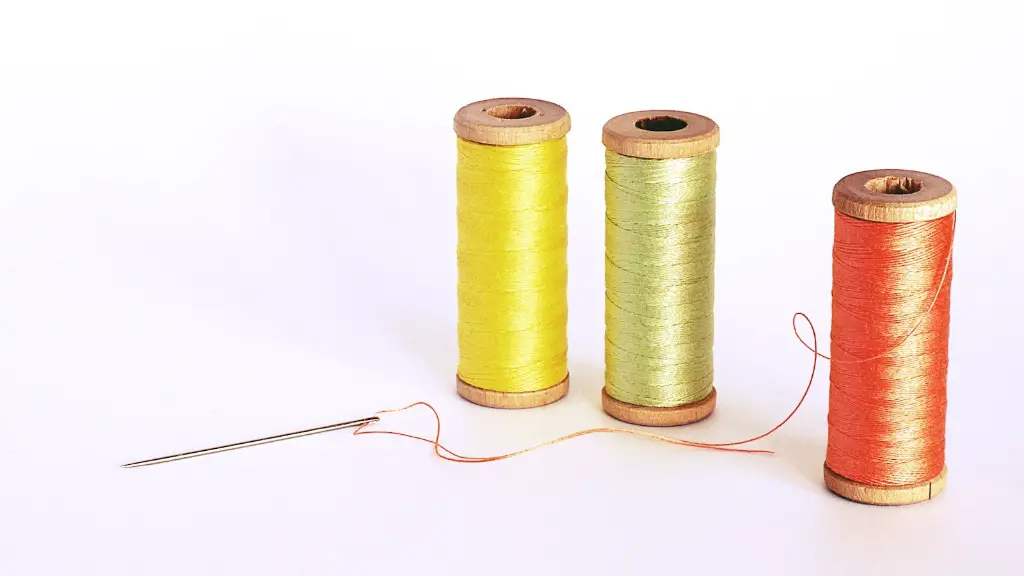When it comes to embroidery, there are a few different factors that you need to consider before you start stitching. One of the most important factors is the type of sewing machine that you will be using. Brother sewing machines are some of the most popular machines on the market, so it’s important to know what type of embroidery pattern you will need in order to use one of these machines.
There is no one answer to this question as it depends on the model of Brother sewing machine that you have. Some models accept .pes format while others use .dst files. Some models can use both .pes and .dst files.
What format do I need to download Brother embroidery machine?
PES is the best format for Brother embroidery machines because it contains information about the design such as number of stitches, number of colors, thread color names, and allows displaying an image of the design on the LCD panel. Tajima (dst) formats have some limitations that make them less convienent.
If you only have an embroidery machine but no editing programs, you should use the proper machine file along with a run sheet that contains the color information for each color stop. The most common machine file format is dst. This works for virtually any embroidery machine.
What is Brother PES format
The PES format is a hybrid embroidery design and embroidery command file format for Brother Industries and Bernina International series of embroidery machines, among others.
PES files contain two different parts for two completely different purposes. The first part is the embroidery design itself, which is a digital image of the finished product. The second part is a set of embroidery commands, which tell the machine how to sew the design.
The PES format is unique in that it allows for a great deal of flexibility in terms of what kind of designs can be created. For example, a PES file can contain a design that is meant to be sewn onto a garment, or it can contain a design that is meant to be applied to a quilt or other fabric item.
The USB flash drive must be formatted with the FAT (FAT32) file system in order to be used. Any other file system will not be supported.
How do I convert an image to a Brother embroidery file?
Embroidery machines require special data in order to stitch out an image. This data is typically in the form of a vector file, which can be created from a raster image file using special software.
There are a few steps involved in converting an image to embroidery data:
1. Start up the software and open the image file that you want to convert.
2. Import the file into the software.
3. Move the pointer over a handle and while holding down the Shift key and the left mouse button, drag the mouse to reduce the size of the image.
4. Click the Auto Punch button.
5. Click the Next button.
6. Click the Next button again.
7. Click the Finish button.
This embroidery machine can use three types of data files: pes, phc, and dst. Each type of file has its own unique format and can only be read by specific software.
How do I convert files to my Brother embroidery machine?
To convert files:
In the folder pane, select the folder containing the embroidery design that you want to convert
In the contents pane, select the embroidery design file
Click File, then Convert Format
From the Format Type selector, select the format that you want to change it to
ConvertIO is a great tool for converting Illustrator files into PES format. Simply open your file in the converter program, select the PES format, and click convert. The program will generate a new file that is ready for embroidery.
How do I convert a file to PES
To launch the PE-Design 7 application, simply double-click on the icon. If you don’t already have the application, you can download and install the free trial version from the “Resources” section. Once the application is open, select “Import” and then “From File” from the “File” menu. Double-click on the file you want to convert and select “Save As” from the “File” menu. Choose “Brother” from the list of options and click “Save.”
Dst is the most common embroidery file format. It works for virtually any embroidery machine. If you only have an embroidery machine but no programs for editing, you must use the proper machine file along with a run sheet that has the color detail for every color stop.
How do I convert a JPEG to PES embroidery?
If you’re looking to convert a JPG into a PES embroidery file, Inkstitch is one of the best ways to do it. Here’s a quick step-by-step guide:
1. Convert your JPG into a PNG file using removebg. This will allow you to remove the background from your JPG, which will be helpful later on.
2. Convert your newly created PNG file into an SVG file. This can be done easily using any online converter (just search “PNG to SVG converter”).
3. Import your SVG file into Inkscape. From here, you’ll be able to see a preview of what your embroidery will look like. If you’re happy with it, go ahead and save it as a PES file. And that’s it!
SVG is a common graphic file format, whereas PES is a widely used embroidery digitizing file format. The two formats are interconvertible and are typically used in the embroidery industry.
Can you use your own designs with Brother embroidery machine
The Brother PE800 is a great machine for anyone who loves to embroider. It has 138 built-in designs to choose from, so you’re sure to find something you love. The PE800 also has the option to import your own custom designs if you have any creations of your own. You can simply transfer them via the USB port.
If you have downloaded a file that is in ZIP format, you will need to unzip it before you can use the designs on your embroidery machine. To do this, open a File Explorer window and navigate to the location of the file. Right-click on the file and select “Extract All” from the menu. This will extract the files from the ZIP folder and you can then copy them to your USB stick.
What program do you need to digitize for embroidery?
Ricoma’s Chroma is widely considered to be the easiest embroidery design software to use for digitizing purposes, due to its automated digitizing features. As a stand-alone digitizing software, Chroma is able to export all embroidery files so that they can be used on any compatible embroidery machine.
Embroidery digitizing is the process of converting a JPEG image into a PES file that can be read by an embroidery machine. This process allows you to take a design from a JPEG image and have it embroidered onto a garment or other item.
How do I transfer an image to an embroidery pattern
A heat transfer pen or pencil is a great way to transfer an embroidery design onto fabric. Simply trace over the printed design with the pen or pencil, pressing fairly hard. If the lines are too faint, the design won’t transfer. Position the design with the traced side down on the fabric, and press with an iron at a high temperature (without steam) to transfer the image.
When digitizing an image for embroidery, it is important to use a vector graphic file format such as AI or PDF. This is because vector graphics are less likely to lose quality when they are resized or edited. If you do not have vector files available, you can use raster graphics as well, but the resolution must be at least 300 DPI.
Final Words
From what I can find, Brother sewing machines take either .pes or .dst formats.
There is a wide range of Brother sewing machines, and each one requires a specific format for embroidery patterns. Be sure to check your machine’s manual to determine the correct format for your model. With the right format, you’ll be able to create beautiful embroidery projects on your Brother sewing machine.